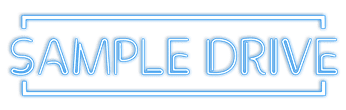Ghosthack Deathstep Essentials Volume 2 WAV MIDI SERUM PRESETS

Ghosthack Deathstep Essentials Volume 2 | 532.00 MB
Download Ghosthack Deathstep Essentials Volume 2
This package is an all-out assault on the senses.
Ghosthack Deathstep Essentials Volume 2 is grinding metal, ridiculously insane bass, super-heavy drums, brutal vocal samples and an all-out assault on the senses. It’s also the heaviest sequel of any series currently in our library of sound packs. So buckle up, buckle up, and kiss your loved ones goodbye. It’s a one-way ticket to MOAR!
Ghosthack Deathstep Essentials Volume 2 offers 7 loop categories, 5 one-shot sample categories, 5 MIDI clip categories, and 30 bonus Serum synth presets. It’s a one-stop shop for stunning production greatness. Start with an inspiring loop and take that sound anywhere with a matching one-shot sample in your favorite sampler.
With a variety of fills, rolls, effects and vocal shots, it’s easy to maintain intensity and reduce boredom. And let’s not lose sight of the melodies. They are the perfect partner for amazing bass synths. Talk about a one-two punch!
Start creating super-heavy tracks now with Ghosthack Deathstep Essentials Volume 2 . And do it all with confidence, because all sounds in this and every other Ghosthack pack are 100% royalty-free and legal for use in your projects. We got you!
What you will find in Ghosthack Deathstep Essentials Volume 2:
ONE-SHOTS
35 Bass Shots
20 Claps
10 Crashes
30 Hi-Hats
20 Kicks
30 Percussions
25 Snares
20 Downlifter
20 Impacts
20 Riser & Uplifter
20 Sub Booms
25 Synth Shots
28 Vocal Shots
LOOPS [150 – 155 BPM]
20 Atmospheres
50 Bass Loops
10 Drum Fills
30 Drum Loops [with 60 STEMs]
10 Drum Rolls
50 Melody Loops
5 Vocal Loops
OTHER
100 MIDI Files (Bass & Melody Loops)
30 Serum Presets (Bass, FX, Lead, Pad, Pluck, Synth)
Total Files: 668
Total Size: 743 MB
Demo
- After Countdown Click ” Download Now ” Button To Download Your File